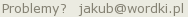słownik angielsko-polski
wybierz język nauki
angielski
▼
wszystkie zestawy
moje zestawy
pomoc
login:
hasło:
załóż konto

| <!DOCTYPE...> | This tag defines the document type and HTML version. | |
| <html> | This tag encloses the complete HTML document | |
| <head> | This tag represents the document's header | |
| <title> | The title tag is used inside the <head> tag | |
| <body> | This tag represents the document's body | |
| <h1> | This tag represents the heading. | |
| <p> | This tag represents a paragraph. | |
| <!DOCTYPE html> | The HTML5 DECLARATION | |
| <h1>This is heading 1</h1> <h2>This is heading 2</h2> <h3>This is heading 3</h3> < | heading level | |
| <p>Here is a first paragraph of text.</p> <p>Here is a second paragraph of text.</p> <p | The paragraph tag | |
| <br /> | Line Break Tag | |
| <center> <p>This text is in the center.</p> </center> | Centering Content | |
| <hr /> | Horizontal lines | |
| <pre> tag and the closing </pre> | Preserve Formatting - not formatting text | |
| <p>An example of this technique appears in the movie "12 Angry Men."</p> | Nonbreaking Spaces | |
| <div>....</div> | This is division content. | |
| <p align = "left/center/right">....</p> | Align Attribute | |
| dir lang xml:lang | Internationalization Attributes (There are three internationalization attributes) | |
| ltr Left to right (the default value) rtl Right to left (for languages such as Hebrew or Arabic) | The dir Attribute | |
| <html dir = "rtl"> | The dir Attribute in HTML tag | |
| <html lang = "en"> | The lang Attribute | |
| align right, left, center | Horizontally aligns tags | |
| valign top, middle, bottom | Vertically aligns tags within an HTML element. | |
| bgcolor numeric, hexidecimal, RGB values | Places a background color behind an element | |
| background URL | Places a background image behind an element | |
| id User Defined | Names an element for use with Cascading Style Sheets. | |
| class User Defined | Classifies an element for use with Cascading Style Sheets. | |
| width Numeric Value | Specifies the width of tables, images, or table cells. | |
| height Numeric Value | Specifies the height of tables, images, or table cells. | |
| title User Defined | "Pop-up" title of the elements. | |
| <b>...</b> | Bold Text | |
| <i>...</i> | Italic Text | |
| <u>...</u> | Underlined Text | |
| <strike>...</strike> | Strike Text | |
| <tt>...</tt> | Monospaced Font | |
| <sup>...</sup> | Superscript Text | |
| <sub>...</sub> | Subscript Text | |
| <ins>...</ins> | Inserted Text | |
| <del>...</del> | Deleted Text | |
| <big>...</big> | Larger Text | |
| <small>...</small> | Smaller Text | |
| <div> and <span> | Grouping Content | |
| <em>...</em> | Emphasized Text | |
| <mark>...</mark> | Marked Text | |
| <strong>...</strong> | Strong Text | |
| <p>My best friend's name is <abbr title = "Abhishek">Abhy</abbr>.</p> | Text Abbreviation | |
| <p>This chapter covers marking up text in <acronym>XHTML</acronym>.</p> | Acronym Element | |
| <p><bdo dir = "rtl">This text will go right to left.</bdo></p> | Text Direction (ltr/rtl) | |
| <p>The following word is a <dfn>special</dfn> term.</p> | Special Terms | |
| <blockquote>...</blockquote> | Quoting Text | |
| <q>...</q> | Short Quotations | |
| <cite>...</cite> | Text Citations | |
| <code>...</code> | Computer Code | |
| <kbd>...</kbd> | Keyboard Text | |
| <pre> and <code> | Programming Variables | |
| <samp>...</samp> | Program Output | |
| <address>...</address> | Address Text | |
| Name for the property. Can be anything. Examples include, keywords, description, author, revised, ge | Adding Meta Tags to Your Documents - name | |
| Specifies the property's value. | Adding Meta Tags to Your Documents - name - conent | |
| Specifies a scheme to interpret the property's value (as declared in the content attribute). | Adding Meta Tags to Your Documents - name - conent - scheme | |
| Used for http response message headers. For example, http-equiv can be used to refresh the page or t | Adding Meta Tags to Your Documents - name - conent - http-equiv | |
| <meta name = "keywords" content = "HTML, Meta Tags, Metadata" /> | Metadata as important keywords about the document. | |
| <meta name = "description" content = "Learning about Meta Tags." /> | <meta> tag to give a short description about the document. | |
| <meta name = "revised" content = "Tutorialspoint, 3/7/2014" /> | use <meta> tag to give information about when last time the document was updated | |
| <meta http-equiv = "refresh" content = "5" /> | meta> tag can be used to specify a duration after which your web page will keep refreshing automatic | |
| <meta http-equiv = "refresh" content = "5; url = http://www.tutorialspoint.com" /> | meta> tag to redirect your page to any other webpage. You can also specify a duration in second | |
| <meta http-equiv = "cookie" content = "userid = xyz; expires = Wednesday, 08-Aug-15 23:59:59 GMT;" / | Setting Cookies | |
| meta name = "author" content = "Mahnaz Mohtashim" /> | Setting Author Name | |
| <meta http-equiv = "Content-Type" content = "text/html; charset = UTF-8" /> | use <meta> tag to specify character set used within the webpage. | |
| <meta http-equiv = "Content-Type" content = "text/html; charset = Big5" /> | use <meta> tag to specify character set used within the webpage/ Chinese characters, Big5 encoding |
wrzuć na fb